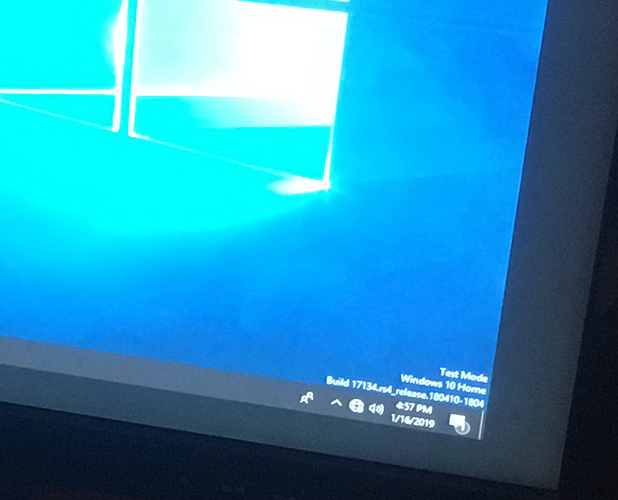It’s definitely a + or not + thing, and i’ve been poking around with my multimeter to see where things go. It seems so far they go to the CPU directly, but i have no idea what’s going on so far.
Are we only running on one core?
System Information report written at: 02/14/19 13:27:20
System Name: PI-3B-PLUS
[System Summary]
Item Value
OS Name Microsoft Windows 10 Pro
Version 10.0.18334 Build 18334
Other OS Description Not Available
OS Manufacturer Microsoft Corporation
System Name PI-3B-PLUS
System Manufacturer Sony
System Model 64-bit Raspberry Pi 3B+ (rev. A020D3)
System Type ARM64-based PC
System SKU 0000000000A020D3
Processor BCM2837 A*RMv8, 1400 Mhz, 1 Core(s), 1 Logical Processor(s)
Processor BCM2837 ARMv8, 0 Mhz, 1 Core(s), 1 Logical Processor(s)
Processor BCM2837 ARMv8, 0 Mhz, 1 Core(s), 1 Logical Processor(s)
Processor BCM2837 ARMv8, 0 Mhz, 1 Core(s), 1 Logical Processor(s)
BIOS Version/Date https://github.com/andreiw/RaspberryPiPkg Raspberry Pi 64-bit UEFI (10cd4d1 on 01/16/2019), 1/16/2019
SMBIOS Version 3.2
Embedded Controller Version 255.255
BIOS Mode UEFI
BaseBoard Manufacturer Sony
BaseBoard Product 64-bit Raspberry Pi 3B+ (rev. A020D3)
BaseBoard Version 64-bit Raspberry Pi 3B+ (rev. A020D3)
No - open Task Manager, go to second tab in Details view, right-click the CPU graph and choose View -> Logical processors.
Cool,
Thanks! Thought I was going crazy LOL
Windows self-activates and we don’t know why
That’s a Caveat? XD
Although, mine doesn’t do that.
Also, does anyone know of a way to change the screen resolution?
1080p is nice but I’d like to see how the system is at 720p
Yes, you can overclock the PI using the config.txt file
If you plug your SD card into your PC you should be able to go into the boot partition and change the config.txt contents, I do it all the time
It only has self-activated once Ethernet/WiFi is connected.
I had it plugged in, turns out I was because I had windows 10 home, not pro, after running troubleshoot it discovered that and upgraded the system
Does anyone know how I can upgrade windows on a 16gb sd card I have no programs installed but it keeps failing
16gb is a little small, but could you give us some more info on your setup? It could be your version or something.
I’m on build 17134 I’ve installed the other updates such as adobe and defenders etc I just can’t get the main on to install
What does it show on your display?
It seems to be working fine. What’s the problem, no internet?
How to connect Ethernet to windows 10 18362 on raspberry pi 4 model b.
Keyboard and mouse are working through OTG USB HUB.But only internet is not working.
Ethernet works on Pi 3 definitely.
But current Pi 4 support is not good, so currently there isn’t any network drivers for this.
You can try to find PCI Express PC versions of those drivers. Try to give 'em a shot. It’s x86 of course, but it still should work thru emulation.
Following the thread.
26.09.2022
Installed W10 on Pi400 with no problems at all, over a ssd.
But it has no Wifi.
Ethernet does not work, either.
It seems others have solved the problem somehow. Until I read more and maybe understand that my problem was already documented, I am leaving this here.
Thank you all if you can point me to the right direction for research.