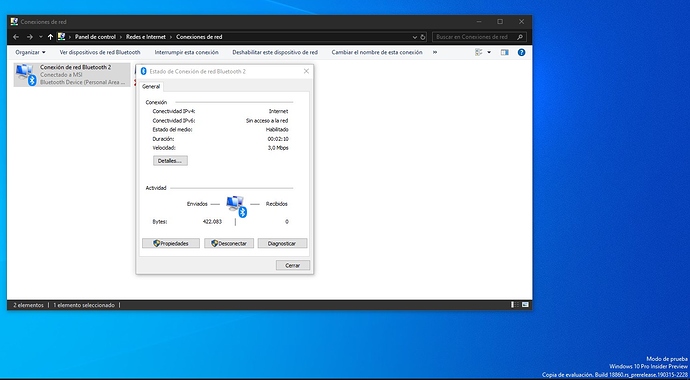Works correctly. You just have to configure the first time on a normal PC from a web interface and you’re done. Plug in the ethernet port of the raspberry and power it by USB.
I use these for LoRaWAN gateways (although I use the IOgear equivalent, pricer, not sure it’s better). These are really pretty good, as long as your Wi-Fi network doens’t have an in-band registration page. I hesitated to mention because… well… I thought people would laugh…
My sony laptop came with one of these things, the only problem is its designed to fit on the laptop charges usb port, but i still might try it if i can find it
Trust me, nobody is laughing at you after the credibility that you’ve established! I have mine coming today. I’ve never worked with one before. How does the setup go on a normal computer?
For the IOGear devices:
- Hook up power to the Wi_Fi adapter.
- attach ethernet to the “provisioning computer” (could be the Pi)
- set static IP address
- browse to static IP address that’s the provisioning page
- set up the Wi-Fi connection
- set ethernet on the “provisioning computer” back to DHCP
- make sure things work (browse the web)
- If provisioning computer is different than target computer, move to the target.
Excellent. I’ll try that as soon as it gets here. Should be here today.
Im currently (for a unrelated project) trying to create a ESP32 Uart->Wifi/Bluetooth. It currently does allow for connecting to the wifi, but it doesnt seem to actually open connections correctly. It would be quite slow, though, as it would have to be over the mini-uart and that isnt the most stable thing in the world.
Well it works flawlessly. It requires high power, but with Max USB current set at 1 and Terry’s drivers, it runs plugged in without any errors. It’s great having wireless now! All I had to do was set it up as a bridge in the configuration interface.
Is the USB port just to power the device?
Correct. USB is only for power to the device. Ethernet has everything to do with how it functions thereafter.
Oh sweet!! I’ll run that off my TV then, it’ll be perfect for using the pi on it
It works very well. Boots up every time I turn on the Pi and I get internet by the time Windows has fully booted. Thank you @lamosca01
Another way to connect to get Internet access is through a bluetooth adapter. It’s a bit slow, but you can do something … I’m testing version 18860.1001.
3 Mbps XD
That’s very slow.
Man, if you compare it with the old days, 56k modem, those 3 megabytes are something else XD Anyway, it’s something that for a fix, it’s worth.
Guys on my PC, 3 mbps troughn wifi dongle its very good)
You have a point there haha. 3 Mbps will do as long as you’re not trying to do too much more than basic web browsing, or if you’re patient
I use my PC for gaming, painting and making drivers for RPI.