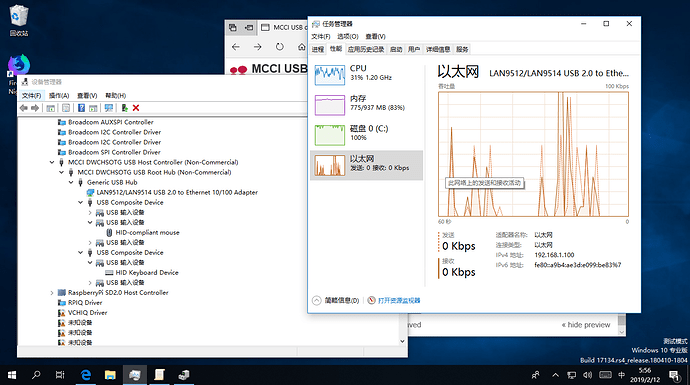Drivers are published. https://pi64.win/download-usb-drivers/
@tmm Thank you for publishing the USB driver. I will try on some Windows 10 builds. I hope there are no more problems with this driver
There always are problems with drivers! But we’ll do our best to fix them if it’s feasible to do so.
A big thank you for all of the work you have done to make this happen @tmm and all of the developers who are working on Windows Arm64 on raspberry pi
Many thanks for this great collaborative work from ReactOS contributors community and our Raspberry Pi 3 enthusiasts! 
Typing from my Raspberry Pi, thank you for your amazing effort! I tested both keyboard, mouse and built-in ethernet, and everything works flawlessly.
This is AWESOME!
Terry (@tmm) and Andrei! today is a day to celebrate!
I’m redeploying to my Pi just to see how it goes with binary goodness you have just released.
BIG THANKS!!!
I’m currently repairing a Rolex and can’t even use them yet. AHHH! Can’t wait! Thank you so much!
Wow, Chinese Windows, too! 新年快乐!你在哪里啊?
Hey! I just want to ask what exactly these USB drivers do, and what the advantage is? Also are they included in the WoA Imager?
新年快乐!在广州呢
Happy Chinese New Year, I am in Guangzhou.
Just wake up from sleep and saw the driver is out, nice work.
That’s great! Hope we can build a big community in China!
The drivers provide functionality equivalent to the EHCI drivers in Windows. The advantage is that they are the same as the drivers that ship in Win10 IoT Core, and so they’ve been tested fairly thoroughly for common use cases. I cannot state any “advantage” – I don’t know what we’re comparing to. If there were MSFT in-box drivers, they’d definitely be better because they’d have all the undocumented tweaks. Because of the limitations in IoT Core, we were not able to do extensive testing on USB webcams and high-end audio; everything else should mostly work.
Quick question. How are these deployed? Is it as simple as a one-click installation?
I’m embarrassed to say that I don’t have a clue. I do kernel & build-system hacking and leave the deployment to others. I think you use the image builder and point them at the top of the tree. Obviously @driver1998 knows, and maybe can post a clue. I’m hoping someone will prepare step-by-step deployment screen shots that we can post on pi64.win as a reference.
I’ll work on it shortly to see if I can. I tried simply updating the DWC driver which caused me to lose USB altogether so I’m formatting my card now. I just wasn’t sure if I could do it through device manager or not. Love the name by the way. TrueTask is perfect.
I don’t think you can safely do a device-manager update. (Not quite true, but… it’s pretty complicated and you’ll lose the keyboard before you’re done.) You can probably copy the drivers onto an image, but again that takes experimentation which I’ll leave to others. Best approach is to start with a clean image.
Once the drivers are installed, I’ve successfully updated images on the card for debugging; but (again) that’s really fragile, and we’re likely to be better able to support people if they start from a clean image for now.
I removed the old dwusb.sys driver with DISM, and inject both the host controller and root hub driver into the image (yeah, there are two drivers instead of one, and you’ll need both).
Clean image is definitely a safe bet. I just put them together in a driver package replacing the DWUSB one and keeping the MCCI name that they have. I’m going to install them now on a new image of Windows and see if it works.