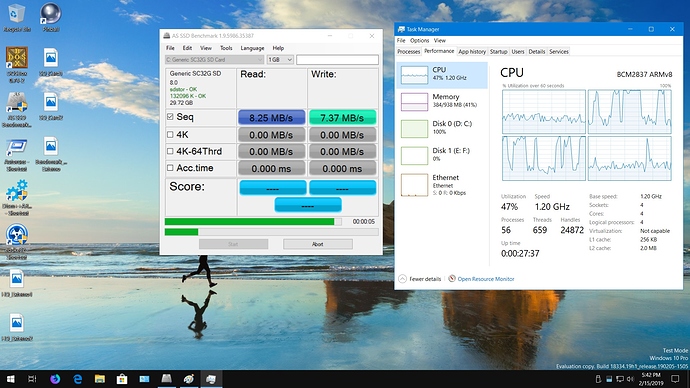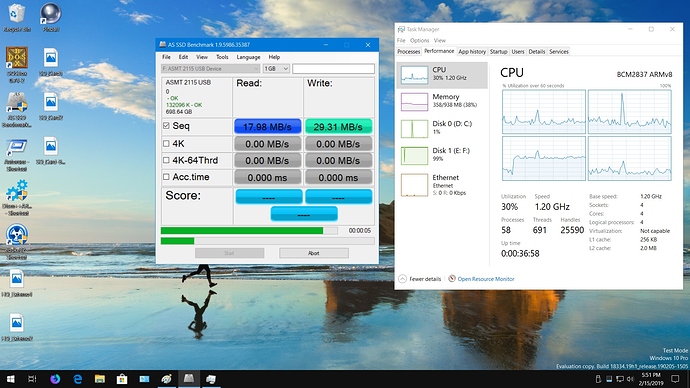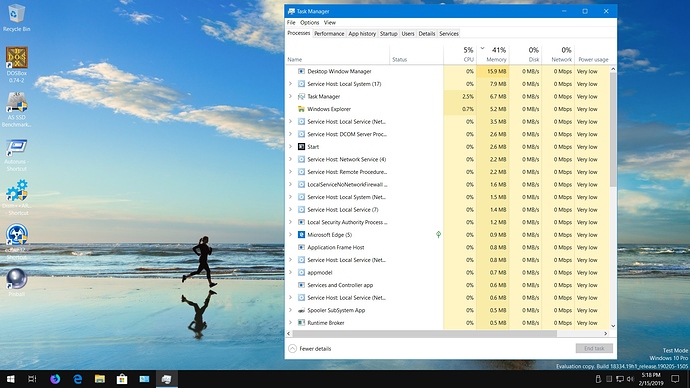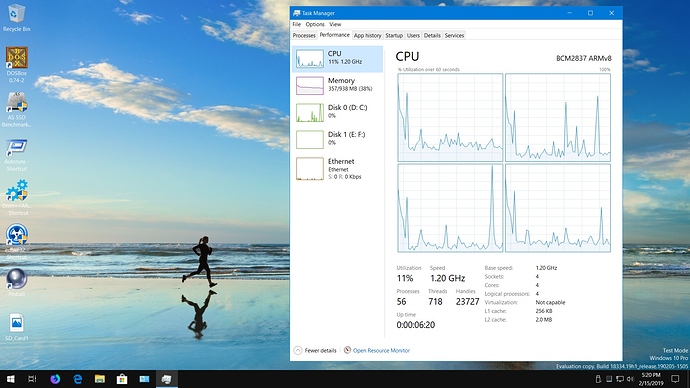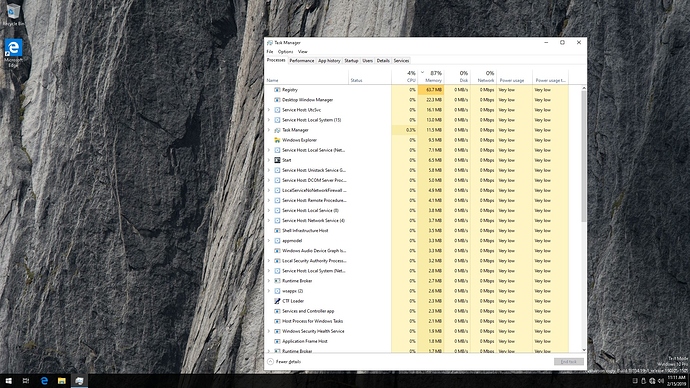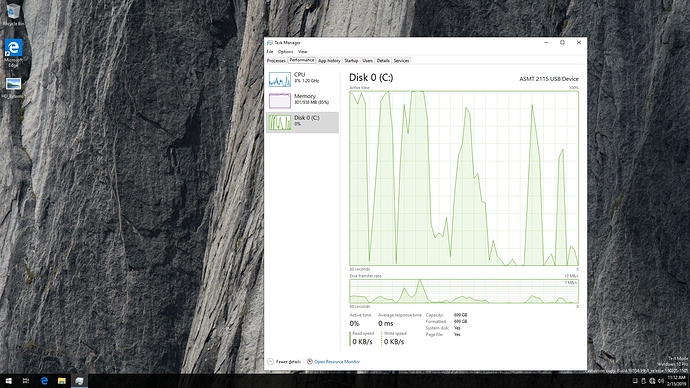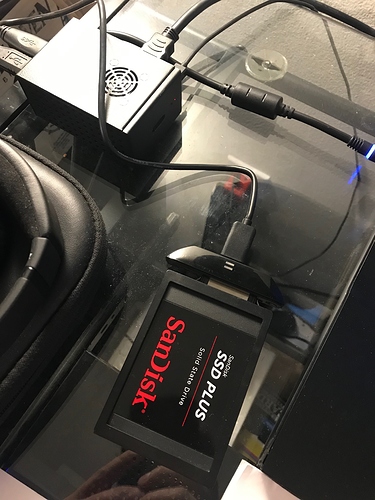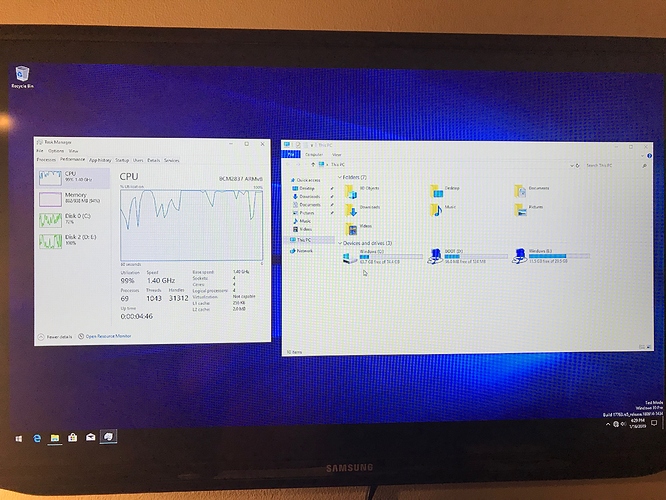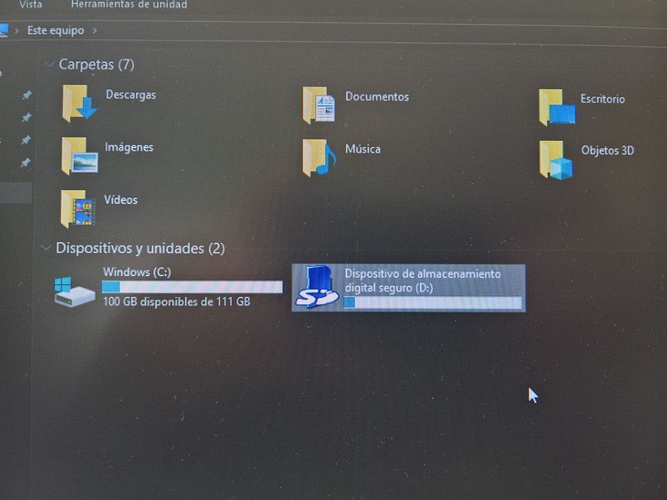Right here! The X850. It bridges two boards using a USB adapter (as shown) for an MSATA SSD and it has it’s own separate Micro USB port for power to the MSATA drive. I think I posted this elsewhere with the Amazon link. I love this setup. It allows for three heatsinks and a fan (and this thing actually blows out heat when using Windows)! Additionally, there is a case and board for a traditional SSD/HDD called the X820. I prefer MSATA for size and the fact that it’s identical to a standard SSD.
yeah that really makes it easy to boot via ssd with the ssd to usb adapter and external power. but what about those who use external hdd and the power using internal usb?
I don’t know if anyone has tried it yet. That’s why I like this case though. It’s small, looks professional and has a power input. It also allows you to use the internal power if you don’t want to plug it in. I don’t have a drive in it, but it is detected without power issues. I think it would probably work without plugging the power into the board given that MSATA drives are low on power.
The question I have is can we install a full version of Windows on an SATA and have it boot?
I have tried booting via hdd (scroll up). and work
Hello Guys,
Today I installed Windows 10 on the external hard drive and I would like to share the result with you. I made a comparison between the SDCard and an external HD connected to the USB port.
List of components used:
A) SanDisk Ultra 32GB A1, Class 10 SDHC.
B) External HD Toshiba 750GB, 5400RPM.
C) USB 3.0 to SATA ASMT 2115.
D) Windows 10 18334.
1) Speed test with SDCard (Seq) and CPU usage:
The average CPU usage in the writing and reading test was around 50%.
2) Speed test with HD (Seq) and CPU usage:
The average CPU usage in the writing and reading test was around 35%.
Two problems were encountered when using Windows 10 on the USB (HDD) port:
A) Windows can not create paging file. I believe this happens because HD is recognized as external and removable.
B) There is an overuse of ram. I took a print screen comparing memory usage when Windows is initialized on SDcard and HD. When booted into the hard drive, all Windows processes have increased ram usage.
The same problem happens when using the windows version 17134.
Windows initialized on SdCard:
Windows initialized on HDD:
Major update on my end. Booted from USB SSD successfully on the final version of RS5 (release version in test mode). I downloaded it for fun and it works fine. No additional power needed and it also works with ethernet. Pretty big news. @tmm nailed it with these drivers! I have an MSATA coming Sunday to put in the case for a clean look. So glad this works.
it looks like we can boot Windows via external drive. but as said by @Daniel911. when using an external drive, some oddities appear
A way we could fix problem one could be this: https://www.neowin.net/forum/topic/108353-hot-to-force-pagefile-into-the-external-hdd/ or https://www.cnet.com/forums/discussions/usb-flash-drive-as-paging-file-213165/
Problem 2 might just be USB overhead. Not much we can do about that.
The extra RAM, I think, is because “no paging file”. Windows would normally page your executables in on demand; as a side effect of no paging file, it will read your entire executable, and it has nowhere to page out extra RAM. This might be fixable. But it’s a code change, not an INF change.
Coloquen una micro sd vacía (fat 32) y un disco duro externo USB (msata) con el sistema y el archivo de paginación lo crea en la micro sd.
I can’t read spanish, but the translation is about “Place an empty sd micro (fat 32) and a USB external hard drive (msata) with the system and the paging file creates it in the micro sd.” That is the best idea so far, using the microSD as a paging file and booting via USB.
So what’s the verdict: is it faster with the best USB 2 hard drive or faster using SD Card with current drivers? Can you play Youtube videos smoothly with either arrangement?
No you can’t as everything is rendered via software
Could someone explain how to get windows to boot off usb I’m not sure how to go about doing this.
To operate from the USB you have to modify the USB drivers (MCCI USB driver). In my case, I modified the .inf where it says StartType = 3 I put StartType = 0. You can do it with Notepad ++. You must have a micro sd in fat32 format to create the paging file.
I’m sorry for the English, I use the google translator.
Thank you it worked! How would I go about setting up a paging file RAM usage is high
I’ll be posting a video on how to do this later tonight.
That’d be great, thanks!
How-to video has been posted in a new topic: