Am currently working on producing a Lite WOA image for Rpi3 B+ and Lumia 950 XL - and to some extent the PI4 by way of KVM - using NTLite software for the purpose of reducing the installation size and freeing up CPU/RAM resources for a faster desktop experience - with x86 WOW emulation in mind, in particular.
Does anyone have any requests/suggestions?
I am looking at grouping different requirements into a number of different images, potentially, based on any important deciding factors:
Windows Store apps: Personally, I see no use for them as Microsoft could never keep up with iOS or Android in terms of releasing anything useful. However, since WOA lacks amd64 compatibility some users may feel pressure to seek working apps in the official store - only to find it unreliable with amateurish content. Which app(s) have you discovered in the store that you simply cannot live without? Would loss of the store be a deal breaker for you? On the Lumia 950XL there is the WOADialer app, which is particularly fussy and will break before all other apps if certain dependent apps are removed or a particular service disabled that other apps do not require (only WOADialer). Chat (sms) and People (contacts) are the two other cellular based UWP apps that would also be stripped out. Since future versions of Win10 no longer supports cellular, and the fact that Win10 Mobile can be dual-booted and left in stand-by for several days compared to 6-7 hours in WOA sleep mode - not to mention the camera only working in Mobile - suggests the inclusion of cellular/UWP apps not to be a viable prospect.
Windows Defender/Security Center: As an Antivirus solution this has improved tremendously since 1903 - but is proving a major culprit in slowing down the whole desktop experience on such embedded devices even though is running natively. My first test at using NTLite was to remove most of these components, which was successful, albeit leaving Windows quite vulnerable if used irresponsibly. And there is no other ARM64 alternative.
Windows Updates: Right now they seldom work on WOA and continue to roll-back. I’ve had very limited success at installing them on 1903. Possibly I had more luck getting the green tick on earlier versions of WOA - or with Defender disabled. I will be doing some further testing on pre-injecting them, but if it fails then I guess we will have to just wipe and load Insider releases quite frequently - depending on how quickly NTLite can keep up-to-date with the changes - else incur further vulnerability.
Network support: For RPi perhaps there is a need for AD integration, being able to resolve hostnames on the network, RDPing to and from your embedded device. However, the Lumia 950 XL is quite isolated in terms of it’s single USB-C socket that, incidentally, has no working HDMI output, hence no real need for network support other than an Internet connection - a must - unless you plan to use your phone as a NAS drive controller or some such!
OneDrive & Bitlocker: For me, personally, OneDrive is the main reason to use Windows 10! They currently offer 6TB at a cheaper price than all competitors, and the app is pretty flawless nowadays. Unfortunately, it’s still x86 and requires a lot of resources. Right now I have a 400 GB SD card, and Bitlocker should work for removable drives and indeed the main OS drive - at least for the Pi3 - but not Lumia; the latter requires a wireless keyboard at boot time, which is not possible based on some limitations with the bootloader.
WSL2: virtualization isn’t working on the Lumia right now due to a lack of bios/features - but even on the Pi3 it will not upgrade beyond WSL1 on the latest Insider, so I think Windows Linux is a no-go right now in the ARM world.
Services & Security: there’s a lot I will be considering here in due course.
WIP
Automatic Unattended OOBE = working
Administrator account enabled/auto login = working
Windows Defender removal = working
Security Center removal = working
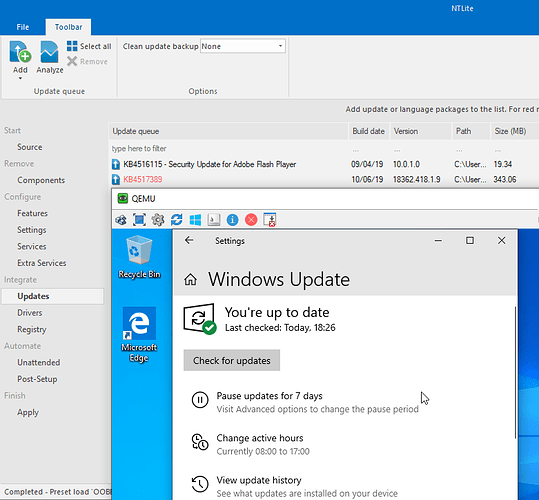
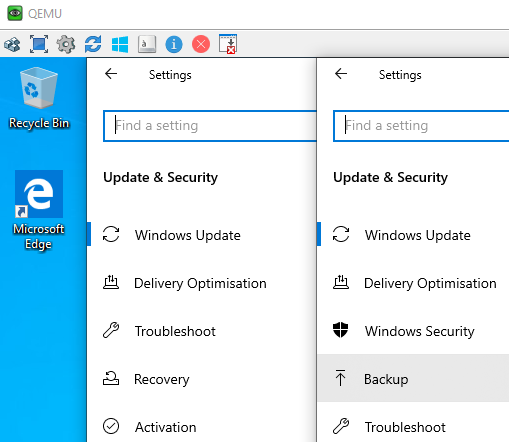

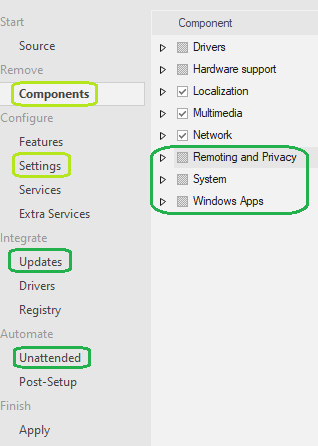


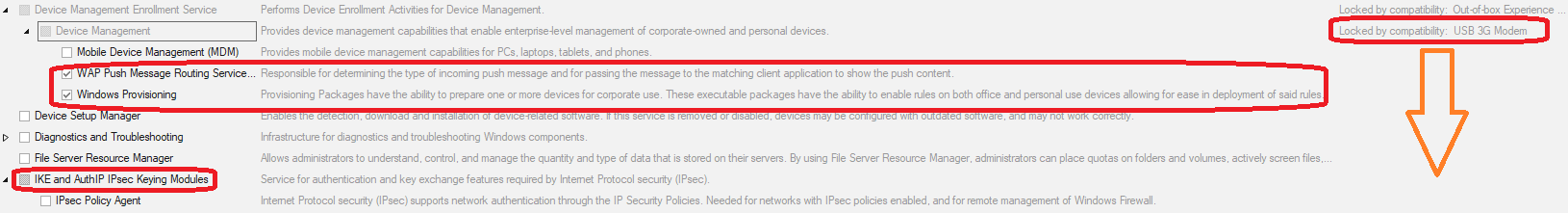
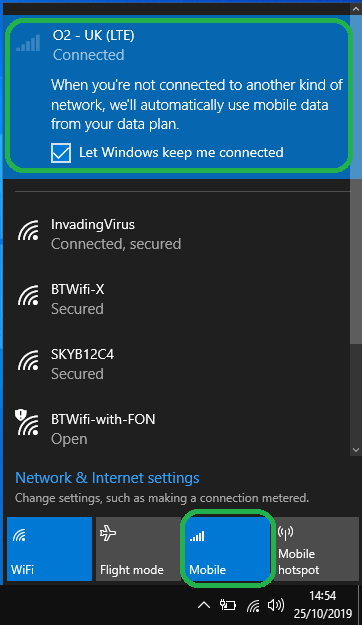
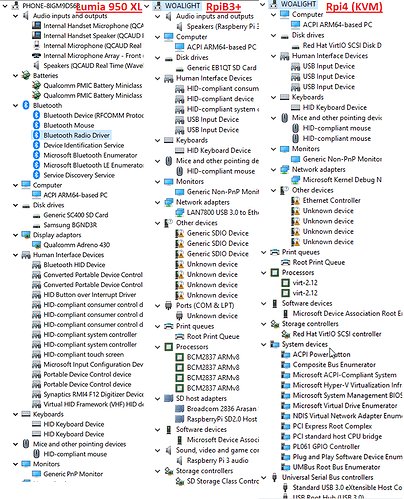
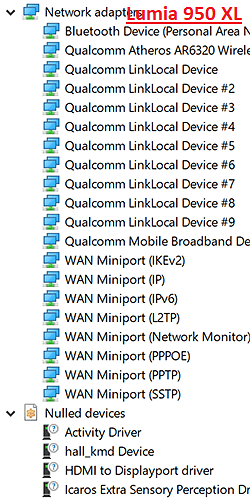
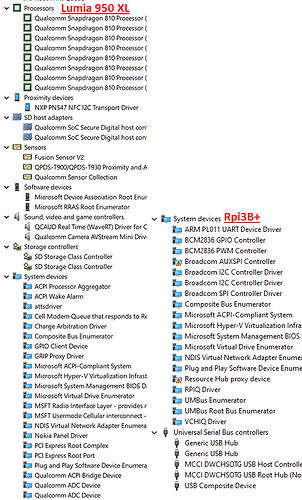
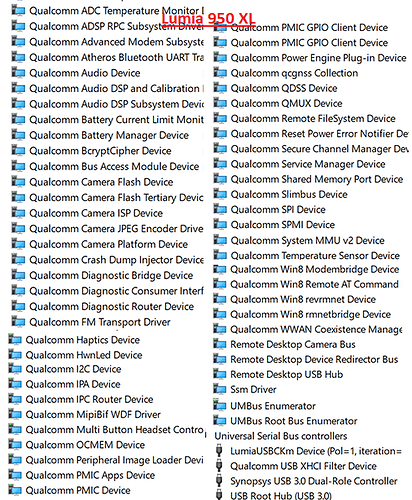
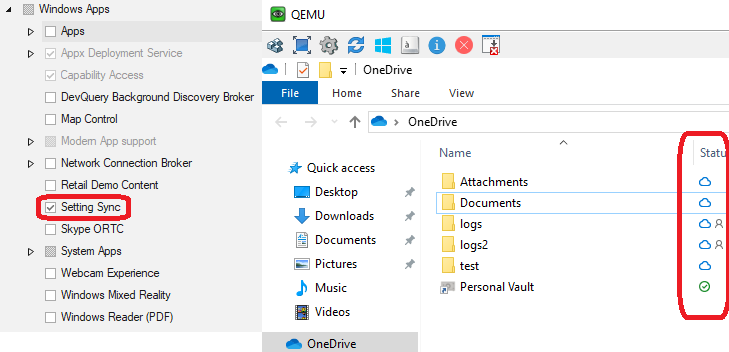
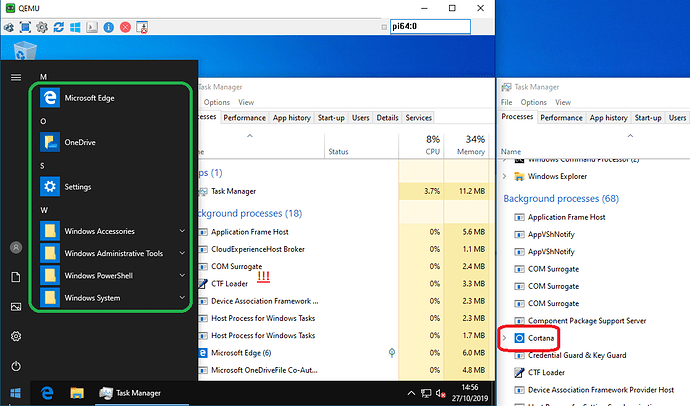
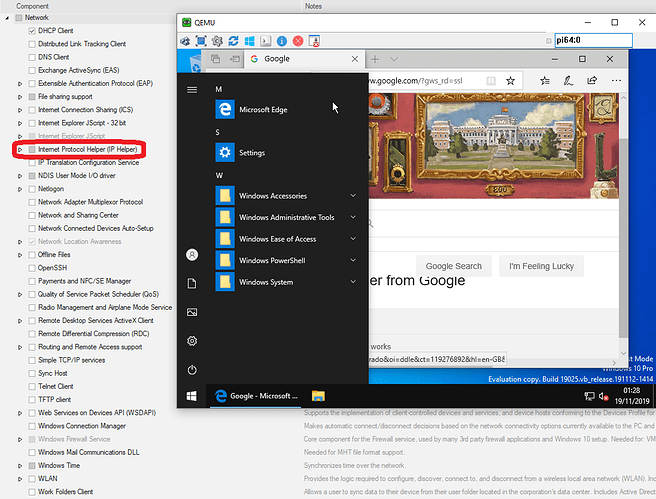
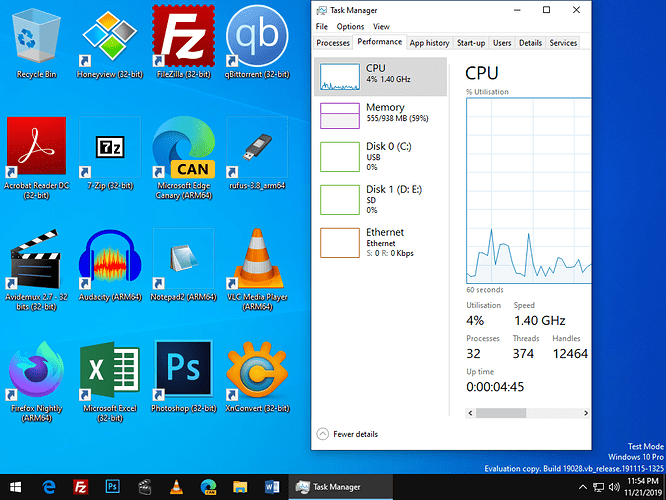
 If you want any further testing done, I have a Pi 4 4Gb and am very experienced with Windows 10/Server and “Lite” versions in particular.
If you want any further testing done, I have a Pi 4 4Gb and am very experienced with Windows 10/Server and “Lite” versions in particular.