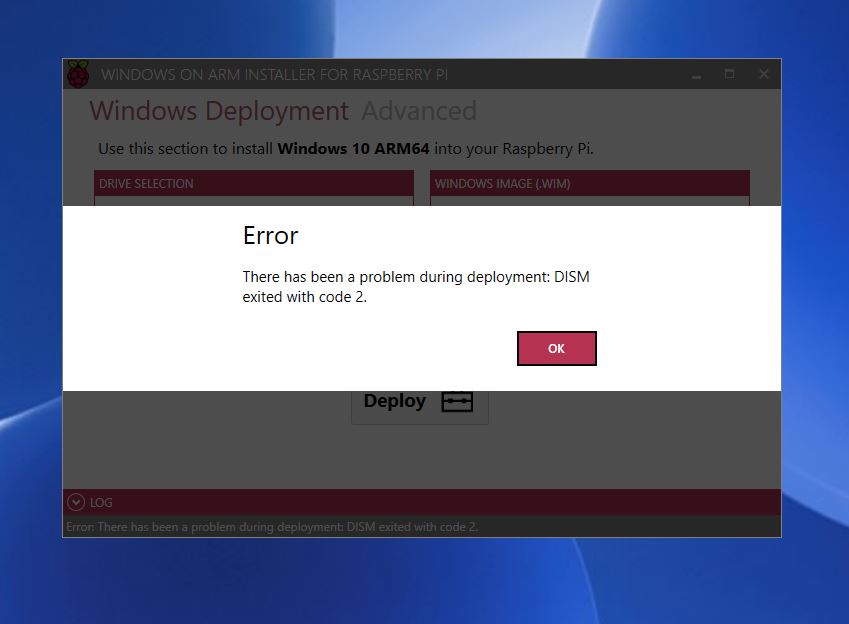Hello and thank you for your work!
I tried to deploy a Windows 10 Family ARM64, but during the deployment I get the fiollowing message à 98%:
There has been a problem during deployment: DISM exited with code 2
I tried different class A1 SD card with the same problem.
Does anybody already got the same issue?
Thanks for your help
My dism log:
2019-02-18 14:41:33, Info DISM DISM WIM Provider: PID=5260 TID=16688 [J:] is not a WIM mount point. - CWimMountedImageInfo::Initialize
2019-02-18 14:41:33, Info DISM DISM Imaging Provider: PID=5260 TID=16688 The provider WimManager does not support CreateDismImage on J:\ - CGenericImagingManager::CreateDismImage
2019-02-18 14:41:33, Info DISM DISM Imaging Provider: PID=5260 TID=16688 No imaging provider supported CreateDismImage for this path - CGenericImagingManager::CreateDismImage
2019-02-18 14:41:33, Info DISM DISM Manager: PID=5260 TID=16688 physical location path: J:\ - CDISMManager::CreateImageSession
2019-02-18 14:41:33, Info DISM DISM Manager: PID=5260 TID=16688 Event name for current DISM session is Global__?Volume{1a2a3769-3365-11e9-8672-9c305b59495c}__2493884196_65536_42845 - CDISMManager::CheckSessionAndLock
2019-02-18 14:41:33, Info DISM DISM Manager: PID=5260 TID=16688 Create session event 0x210 for current DISM session and event name is Global_?_Volume{1a2a3769-3365-11e9-8672-9c305b59495c}__2493884196_65536_42845 - CDISMManager::CheckSessionAndLock
2019-02-18 14:41:33, Info DISM DISM Manager: PID=5260 TID=16688 Copying DISM from “J:\Windows\SysWOW64\dism” - CDISMManager::CreateImageSessionFromLocation
2019-02-18 14:41:36, Error DISM DismHostLib: Failed to create dismhost.exe servicing process.
2019-02-18 14:41:36, Error DISM DISM Manager: PID=5260 TID=16688 Failed to create Dism Image Session in host. - CDISMManager::LoadRemoteImageSession(hr:0x80070002)
2019-02-18 14:41:36, Warning DISM DISM Manager: PID=5260 TID=16688 A problem ocurred loading the image session. Retrying… - CDISMManager::CreateImageSession(hr:0x80070002)
2019-02-18 14:41:36, Info DISM DISM Manager: PID=5260 TID=16688 Copying DISM from “J:\Windows\SysWOW64\dism” - CDISMManager::CreateImageSessionFromLocation
2019-02-18 14:41:36, Error DISM DismHostLib: Failed to create dismhost.exe servicing process.
2019-02-18 14:41:36, Error DISM DISM Manager: PID=5260 TID=16688 Failed to create Dism Image Session in host. - CDISMManager::LoadRemoteImageSession(hr:0x80070002)
2019-02-18 14:41:36, Error DISM DISM Manager: PID=5260 TID=16688 Failed to load the image session from the temporary location: C:\Users\Sylvain\AppData\Local\Temp\C532C732-1F5D-4C45-8EB0-5C062B0899DD - CDISMManager::CreateImageSession(hr:0x80070002)
2019-02-18 14:41:36, Error DISM DISM.EXE: Could not load the image session. HRESULT=80070002
2019-02-18 14:41:36, Info DISM DISM.EXE: Image session has been closed. Reboot required=no.
2019-02-18 14:41:36, Info DISM DISM.EXE:
2019-02-18 14:41:36, Info DISM DISM.EXE: <----- Ending Dism.exe session ----->
2019-02-18 14:41:36, Info DISM DISM.EXE: