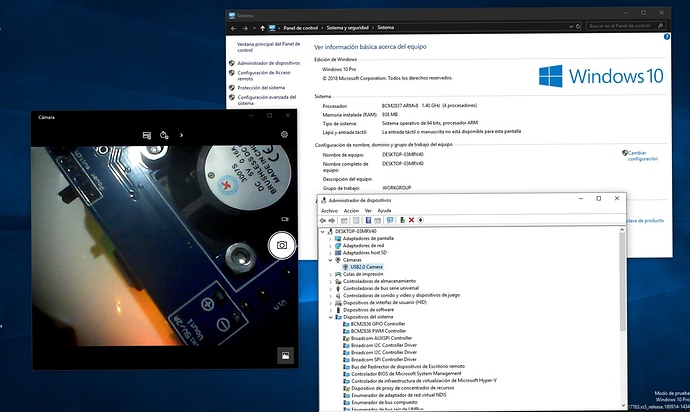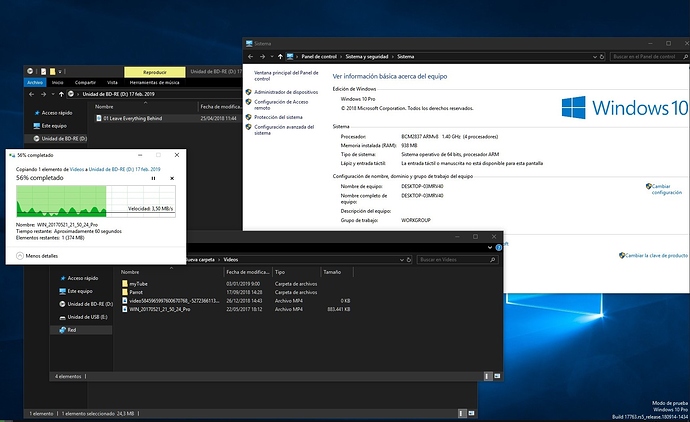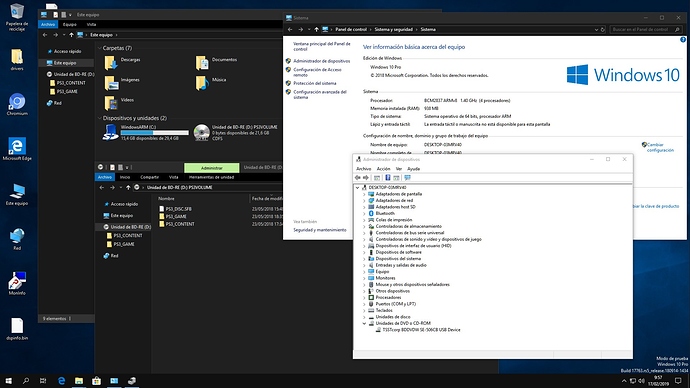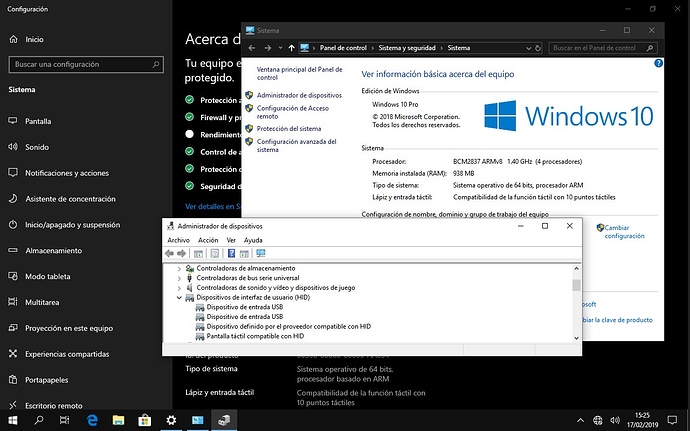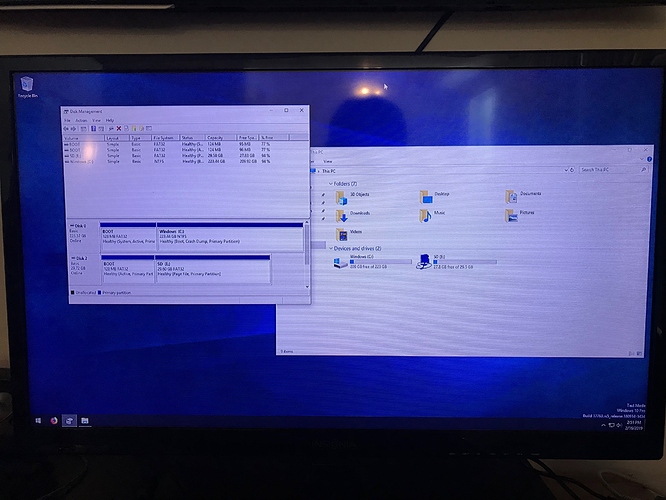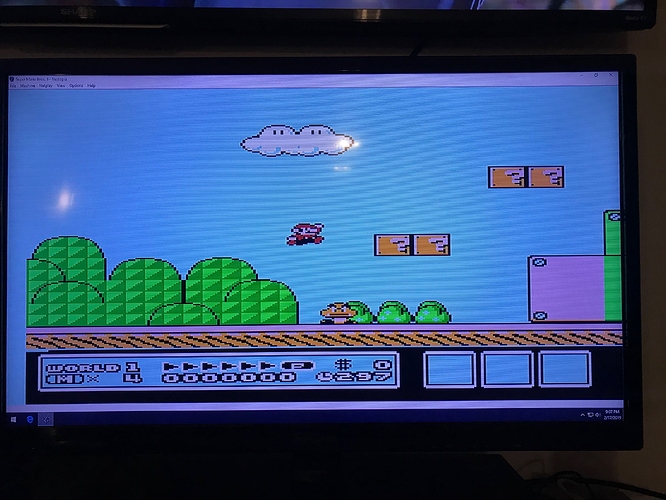There ought to be USB Wi-Fi adapters with ARM64 support (for the Snapdragon platforms). We don’t need a special build for the Pi. Maybe we just need to keep searching?
I looked for a while and tried to find a wifi adapter that has ARM64 support, and I couldn’t find one online
If I had to guess we need to find one that offers support without the need of drivers
https://www.tp-link.com/ae/products/details/cat-11_TL-WN821N.html
That one seems to from a thread I found on some site.
EDIT: Or this one may be better: https://www.amazon.com/Edimax-EW-7811Un-150Mbps-Raspberry-Supports/dp/B003MTTJOY?th=1
Here is the driver page for the Amazon one: https://www.edimax.com/edimax/download/download/data/edimax/in/download/for_home/wireless_adapters/wireless_adapters_n150/ew-7811un
About WiFi, note that it’s over SDIO on the Raspberry Pi family, and not over USB.
Extremely gratifying, thank you.
thank you for the test @lamosca01.
note for you too. please use English.
we are confused what you say. so we must to translate it
Here is my current (working) setup. I’m using the SD card as storage. Boot needs to be on both drives. My SSD is running Windows flawlessly with better performance. There was something about a page file on the SD card which may help as well, but I haven’t tested it yet. Just thought this may be helpful for some.
Also (this may better in another post for gaming) I’ve been able to install DirectX and successfully run NEStopia as an emulator with an original NES controller adapted to USB. It is a bit laggy, but we can officially run games. More basic NES games in a smaller window work even better and close to the way an original NES would have handled them. While it isn’t the purpose of this project, it is great to know that we have this available as a bonus. I just can’t stop having fun with this thing!
How did you install DirectX without GPU support?
I have the render only sample driver installed for GPU. I simply got the DX web installer and it installed fine. The game suddenly worked once I did that.
Which post has the link to get that?
That’s the one. Driver file is posted somewhere in there as well. I’m working on getting a “Pi Pack” together for my how-to video so everything can be downloaded at once. I’m actually working on it now so I can host it. I’ve also planned out how I’ll be doing it in one video as opposed to multiple. What I can assure everyone is that it should be simple enough for just about anyone to follow. I love making educational videos so this is going to be a fun project.
I was meaning Hardware Desktop Rendering with that comment but it is still valid. It does indeed make my compiled version of doom run better, although there is still noticable input lag.
I’m sorry but I do not know English. The google translator helps me. The usb camera works. Above I comment it.
same. I also use Google Translate to speak English too.
By the way, thanks for testing the USB webcam. I will update test list
Thanks very much for testing!
Has anyone tried doing a Zoom meeting? That’s an interesting use case for education and stresses audio and ethernet at the same time (especially when doing screenshare).