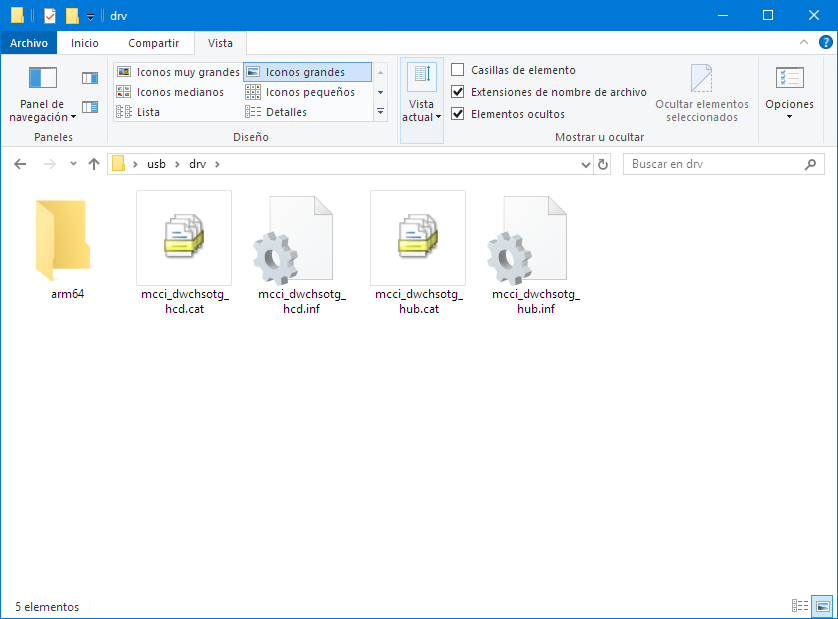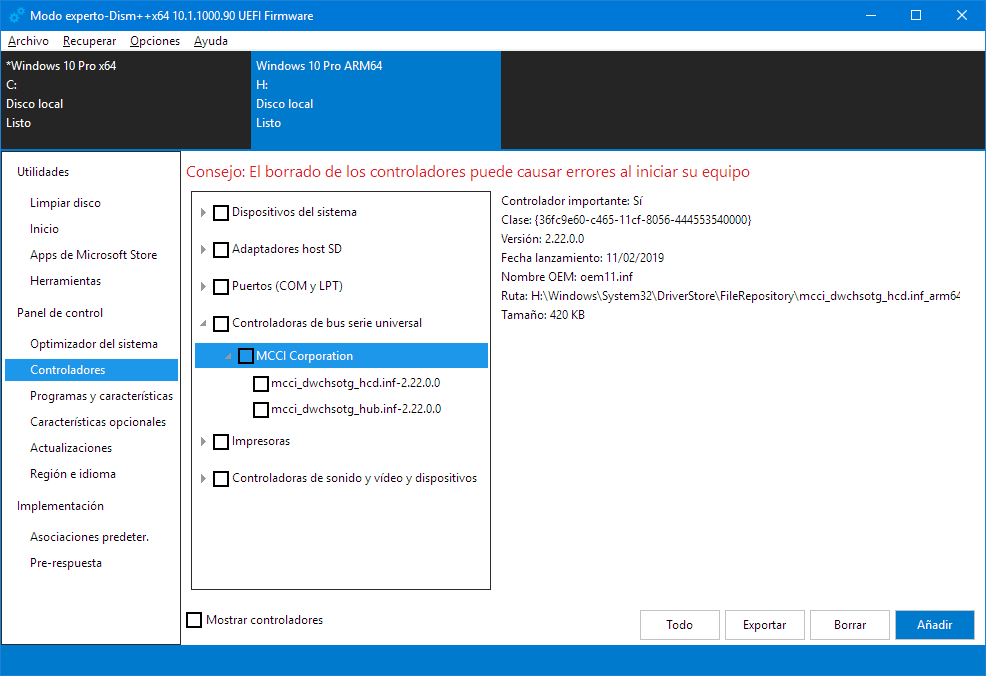I’m struggling to install them. Removed the old dwsub and injected the drivers inside this folder with DISM++
So the show up in the list of installed drivers (using the Dism++ tool in the screenshot below)
When I boot to Windows, no USB device works (the keyboard LEDs don’t even turn on).
Went back to the old dwusb and keyboard and mouse work.
My question is: how have you installed the drivers?
Maybe @driver1998 can help
Oky12
February 12, 2019, 10:26am
2
I think the inject method might not work. try reinstalling windows using the WOR imager. and don’t forget to replace dwusb with the latest USB driver
ender
February 12, 2019, 1:06pm
3
I tried both - removing dwusb from existing install and then injecting the MCCI drivers, and creating a new image with WOR, and result is identical in both cases - mouse and keyboard don’t work at all (both mouse and keyboard LEDs turn off as soon as Windows starts booting).
I’m on a 3B+.
I found the problem!!
You have to use an update UEFI. In my case, my UEFI version was quite old.
Please, use at least the most recent one. Otherwise, you’ll have problems.
I chose the version from January,16th
1 Like
ender
February 12, 2019, 1:37pm
5
Thanks, looks like this was my problem as well.
1 Like