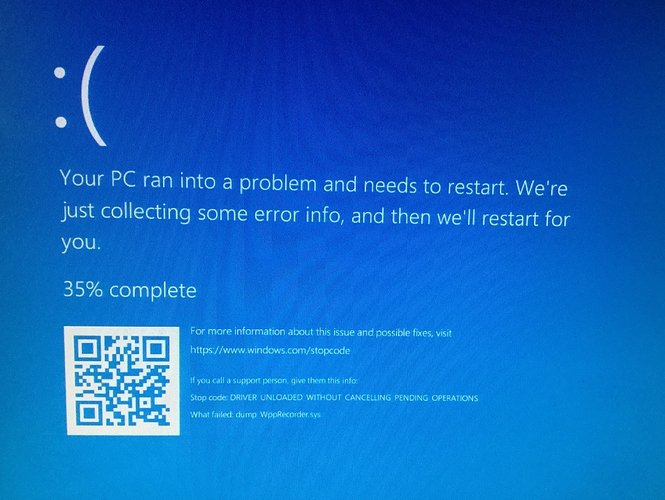I am using a Raspberry Pi 3 B, and am having a few issues getting windows setup. First off before I can even get to the setup screen windows crashes with a BSOD. It crashes and reboots twice, then continues onto windows setup.
Here is the BSOD I am receiveing:
Once it boots, it asks me to choose a keyboard layout. I haven’t been able to get past this screen. Neither my keyboard or mouse respond, and it appears to be frozen. I saw another topic about this, and I tried switching my power adapter, but it is still not working. The BSOD isn’t too big of a deal as it ends up booting, but I can’t figure out the keyboard problem.
It would be really helpful to know what build of Windows you’re running as well as the tool you used to install it
I used the new WOA deployer, and am running windows professional build 1809.
1809 has some issues, try 1803 or 1709
Most of yalls problems are all the same,look mcci are great,but the bootstrap can cause problems sometimes,I can boot any win1064arm with any build number.Wanna fix it?Here’s how,on the first boot up,if you did not reset your pi manually before the blue restart screen,this is why it won’t boot.You have to turn the pi off then back on as soon as you see the window flag disappear.You will only see the buffering on a black background.Reset it right then.Either unplug or use button.Second time it will let you install all the way to the desktop.